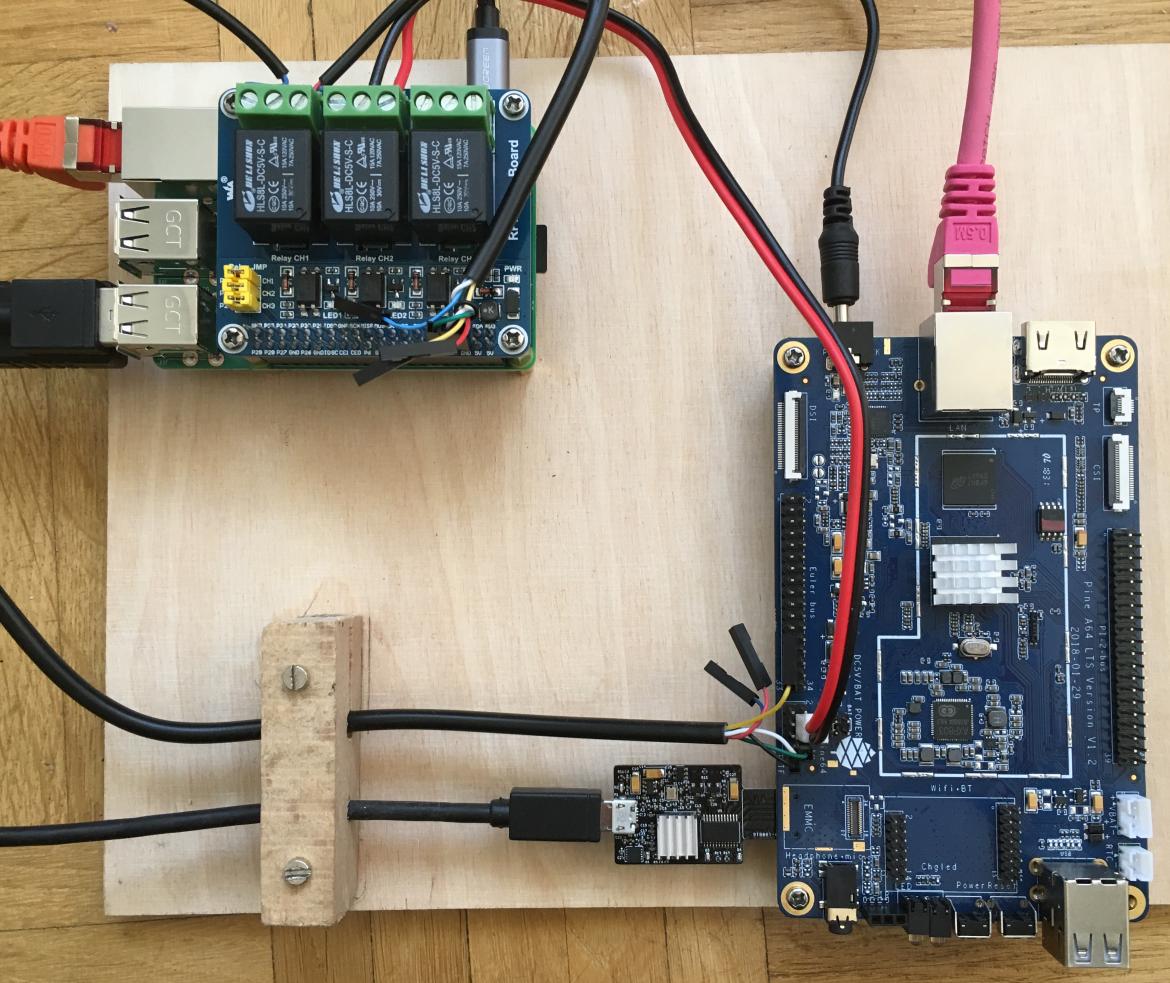Challenge
When developing firmware we have to deploy it very often to the test system. U-Boot typically is loaded from an SD card. So we end up juggling the SD card to and fro a lot. And this manual handling does not allow for automation.
Solution
The Tizen SDWire is a board that is inserted like an SD card into the test system. The SD card itself is mounted on the board. Via an USB interface the SD card can be disconnected from the test system, updated, and reconnected to the test system.
For switching the test system on and off a relay board (e.g. the Waveshare RPi relay board) can be used.
Details
SDWire
The software to control the SDWire is available at https://git.tizen.org/cgit/tools/testlab/sd-mux/. The board can be connected to the test system with
sd-mux-ctrl -v 0 -td
and conncected to the controlling system with
sd-mux-ctrl -v 0 -ts
To allow a non-root user to access the board we can use a udev rule, e.g. in file /etc/udev/rules.d/60-sd-mux-ctrl.rules:
SUBSYSTEM=="usb", ATTR{idVendor}=="04e8", ATTR{idProduct}=="6001", GROUP="sd-mux-ctrl", MODE="660"
This rule grants access to all members of group sd-mux-ctrl. A second rule can be used to allow the group to access raw drive /dev/sda:
SUBSYSTEM=="block", KERNEL=="sda", GROUP="sd-mux-ctrl"
Relay Board
The Waveshare relay board can be controlled via the GPIOs of a Raspberry Pi. For the Raspberry Pi 3 Model B Plus Rev 1.3 the relevant GPIOs are 484, 478, and 479. We can use a small script to allow members of piwsrb to control the board via the command line easily:
#!/bin/sh
# SPDX-License-Identifier: BSD-2-Clause
#
# Copyright 2019 Heinrich Schuchardt <xypron.glpk@gmx.de>
set -e
grep 'Raspberry Pi 3 Model B+' /proc/device-tree/model > /dev/null ||
grep 'Raspberry Pi 3 Model B Plus Rev 1.3' /proc/device-tree/model \
> /dev/null || (echo 'Unsupported device' && false)
export_gpio() {
for i in 484 478 479
do
echo $i > /sys/class/gpio/export || true
echo 1 > /sys/class/gpio/gpio$i/active_low
echo out > /sys/class/gpio/gpio$i/direction
echo 0 > /sys/class/gpio/gpio$i/value
chown root:piwsrb /sys/class/gpio/gpio$i/value
chmod 664 /sys/class/gpio/gpio$i/value
done
}
unexport_gpio() {
for i in 484 478 479
do
echo $i > /sys/class/gpio/unexport
done
}
status_gpio() {
n=1
for i in 484 478 479
do
echo -n "Relay $n: "
cat /sys/class/gpio/gpio$i/value
n=$((n+1))
done
}
usage() {
echo Control WaveShare RPi Relay Board
echo Usage:
echo relay-card export - enable GPIOs
echo relay-card unexport - disable GPIOs
echo relay-card off - switch relay 1 off
echo relay-card on - switch relay 1 on
echo relay-card reset - switch relay 2 on for 1 second
echo relay-card status - display relay status
}
main() {
case "$1" in
export)
export_gpio
;;
unexport)
unexport_gpio
;;
on)
echo 1 > /sys/class/gpio/gpio484/value
;;
off)
echo 0 > /sys/class/gpio/gpio484/value
;;
reset)
echo 0 > /sys/class/gpio/gpio484/value
sleep 3
echo 1 > /sys/class/gpio/gpio484/value
;;
status)
status_gpio
;;
*)
usage
exit 1;
;;
esac
}
A systemd service (file /etc/systemd/system/relay-card.service) can be used for automatically exporting the GPIOs.
# SPDX-License-Identifier: BSD-2-Clause # # Copyright 2019 Heinrich Schuchardt <xypron.glpk@gmx.de> [Unit] Description=Waveshare RPi Relay/Expansion Board [Service] Type=oneshot ExecStart=/usr/bin/relay-card export RemainAfterExit=true ExecStop=/usr/bin/relay-card unexport [Install] WantedBy=multi-user.target
 U-Boot Test Setup
U-Boot Test Setup